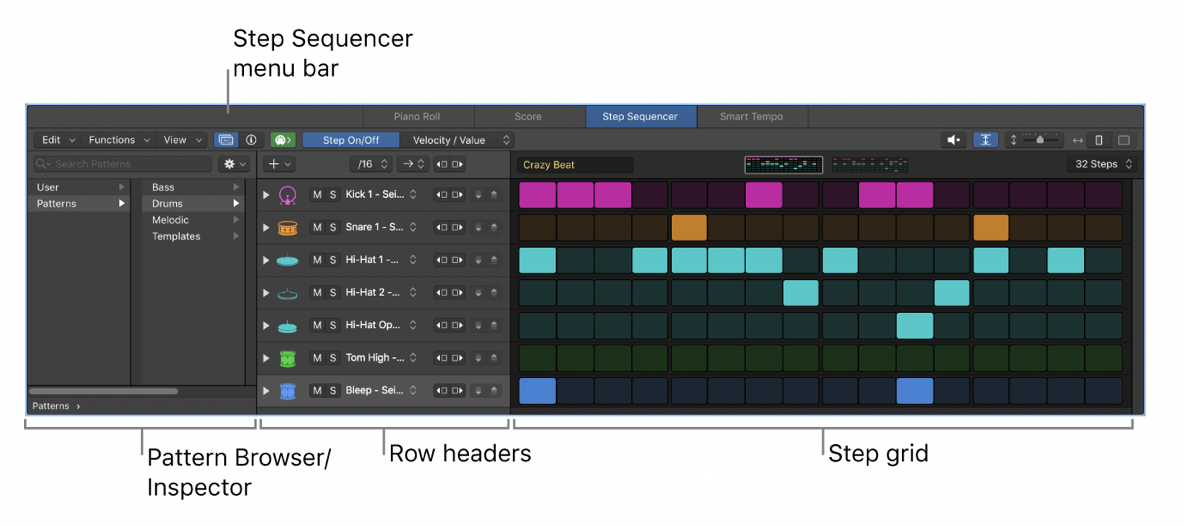What's New Logic Pro 10.5 Update
Logic Pro has released its 10.5 update and its a big one! This update includes:
***MAKE SURE YOU BACK UP YOUR CURRENT VERSION OF LOGIC PRO AND ALL PROJECTS BEFORE UPDATING.
Live Loops
With Live Loops, you can arrange and play with musical ideas in real time in a grid of cells, each containing a musical phrase or loop. You can start and stop cells freely while keeping everything in sync with the beat and the project tempo. Additionally, you can record a Live Loops performance to the Tracks area. Live Loops is designed for use in live performance, and can be used with compatible hardware control surfaces!
Remix FX
Remix FX includes a set of buttons, sliders, and XY pads you can use to control real-time effects commonly used in electronic and dance music. It makes it easy to scratch mix a project, like a DJ using a turntable, to play audio in reverse, to stop or downsample the song, and to apply a variety of other dance-oriented effects. You can also use Remix FX together with Live Loops
Sampler and Quick Sampler
Sampler provides a full-featured sampler instrument in a modern, single-window interface. You can show and hide different sets of controls to easily switch between synthesizer processing and sampler instrument editing. Synth controls include pitch, filter, and amp, as well as modulators and a mod matrix. Sample instrument controls include mapping and zone editing. You can add zones by dragging audio to the Sampler window.
Quick Sampler makes it easy to capture audio and to create a sampler instrument using a single audio file. You can record directly to Quick Sampler or drag an audio file to use as the starting point for an instrument. Quick Sampler analyzes the audio and can intelligently create slices, find loop points, and adjust sample length and pitch independently. You can make adjustments in the waveform display to fine-tune the results, and add synthesizer-type processing using filters, envelopes, and other controls.
Step Sequencer
Step Sequencer features a grid with steps you can edit to create repeating patterns. Each row controls either a sound or an automation parameter, and each step represents a definable length of musical time. You can easily create drum and rhythm-based patterns, as well as instrument and melodic patterns. You can adjust a wide range of parameters for individual steps, including velocity, pitch, gate time, and more; and edit pattern and row settings including pattern length, loop start and end points, playback position, and rotation.
New drag-and-drop workflows
You can quickly create new tracks and choose one of several instrument plug-ins, insert an instrument plug-in on a software instrument track, replace the sound for Alchemy or Quick Sampler, create Sampler zones, and add samples to Drum Machine Designer pads using drag and drop. There are also drag-and-drop workflows for Live Loops.
Drum Machine Designer enhancements
Drum Machine Designer is the ideal way to create, organize and interact with electronic drum kits and drum kit pieces. It is used for electronic Drummer tracks, but can also be used on instrument channel strips. Drum Machine Designer patches are now based on Drum Synth and Quick Sampler instruments. In the Drum Machine Designer window, you can view and edit Kit Controls for the overall kit, or Pad Controls for an individual kit piece. You can quickly reorder pads by dragging and add samples by dragging them to pads. Drum Machine Designer provides a flexible platform for groove production when combined with Step Sequencer.
TAGS:
Logic Pro 10.5 update, Logic, Logic Pro, Logic Pro X, Logic Pro Update, Logic Pro 10.5, whats new, Logic Pro Tutorial, live loops, live, loops, remix, fx, remix fx, sampler, exs24, replaced, quick sampler, step sequencer, drag and drop, vocal sampler, vocal chops, drum machince, drum machine designer, Free MainStage patches, worship patches, MainStage tutorials, worship sounds, Sunday Keys MainStage template, Sunday Sounds, MainStage template, worship template, hillsong patch, hillsong patches, young and free patch, young and free patches, united patch, united patches, elevation worship patch, elevation worship, worship piano, worship pads, worship keys,